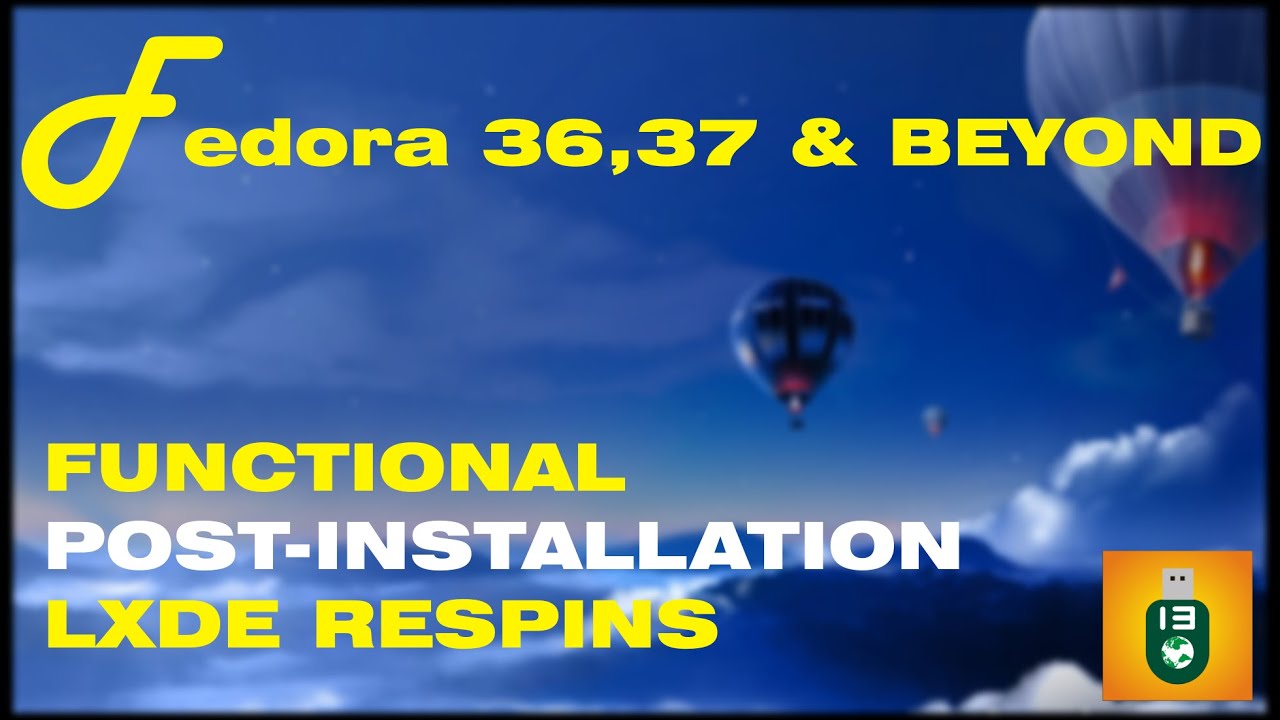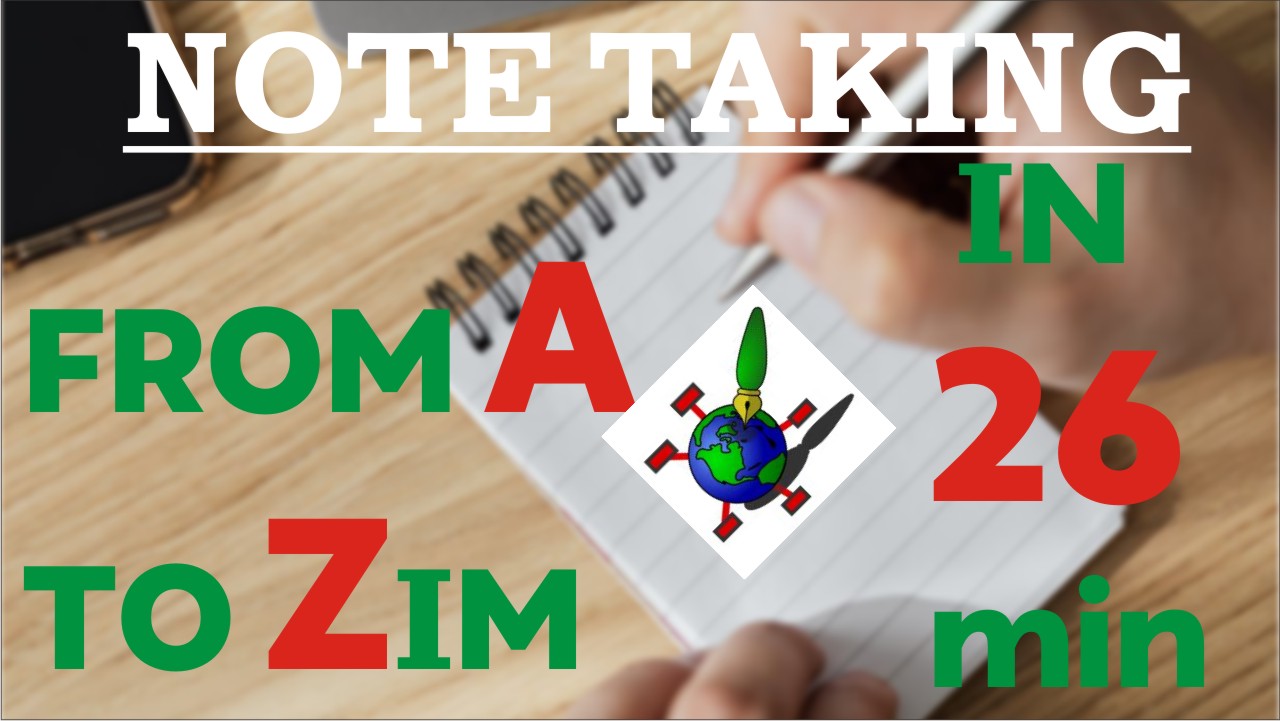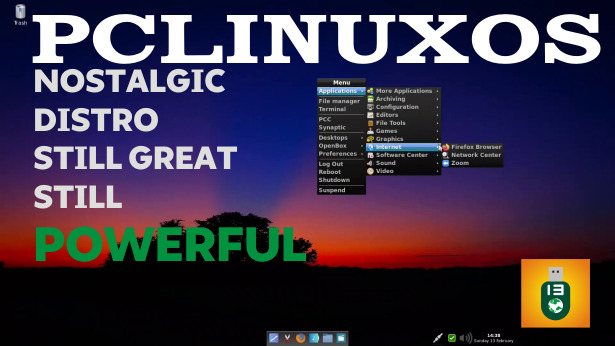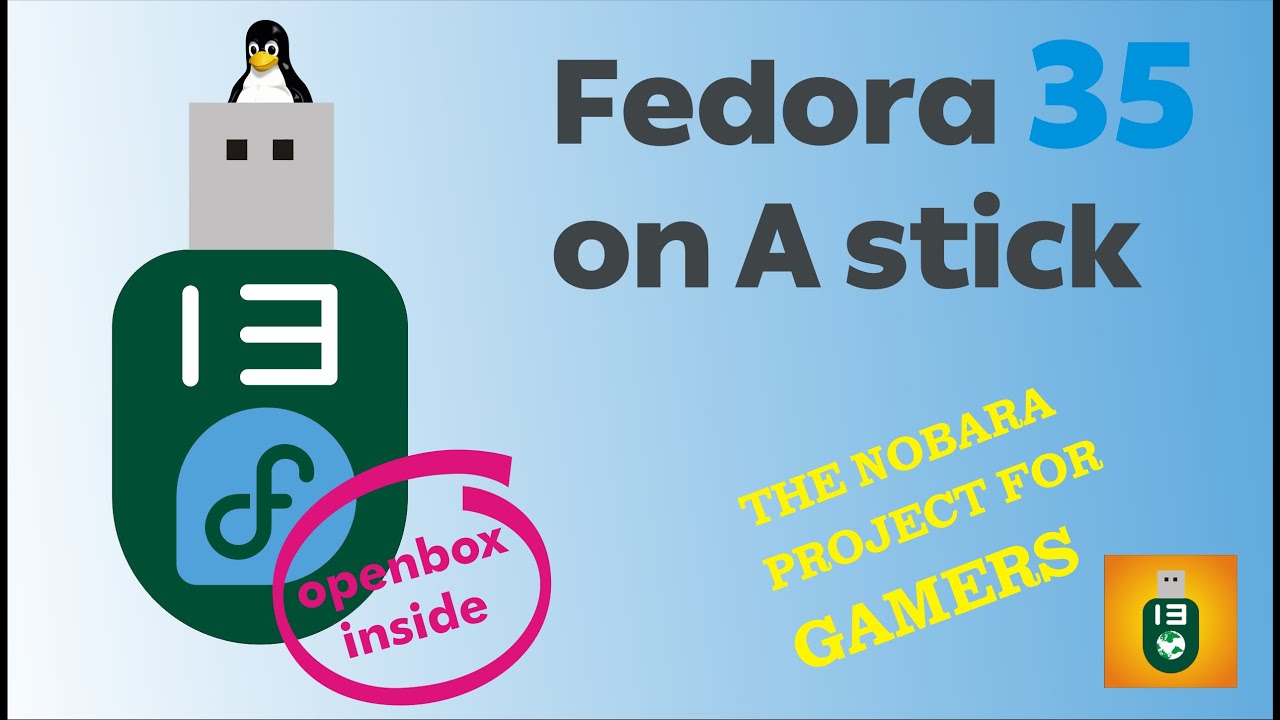Antix's forgotten tiling window manager needs some love.
The video focuses on Herbstluftwm, a manual tiling window manager which is found in antix out of the box. The video focuses on making the window manager usable using some keybindings and the mouse. Luckily, hebstluft may be the only tiling window manager that supports tint2. It make it a good substitute for openbox but it needs a lot of customization and tweaking.
We only scratched the surface,just to give you a feel of tiling and we will cover herbstluft more thoroughly in upcoming videos.