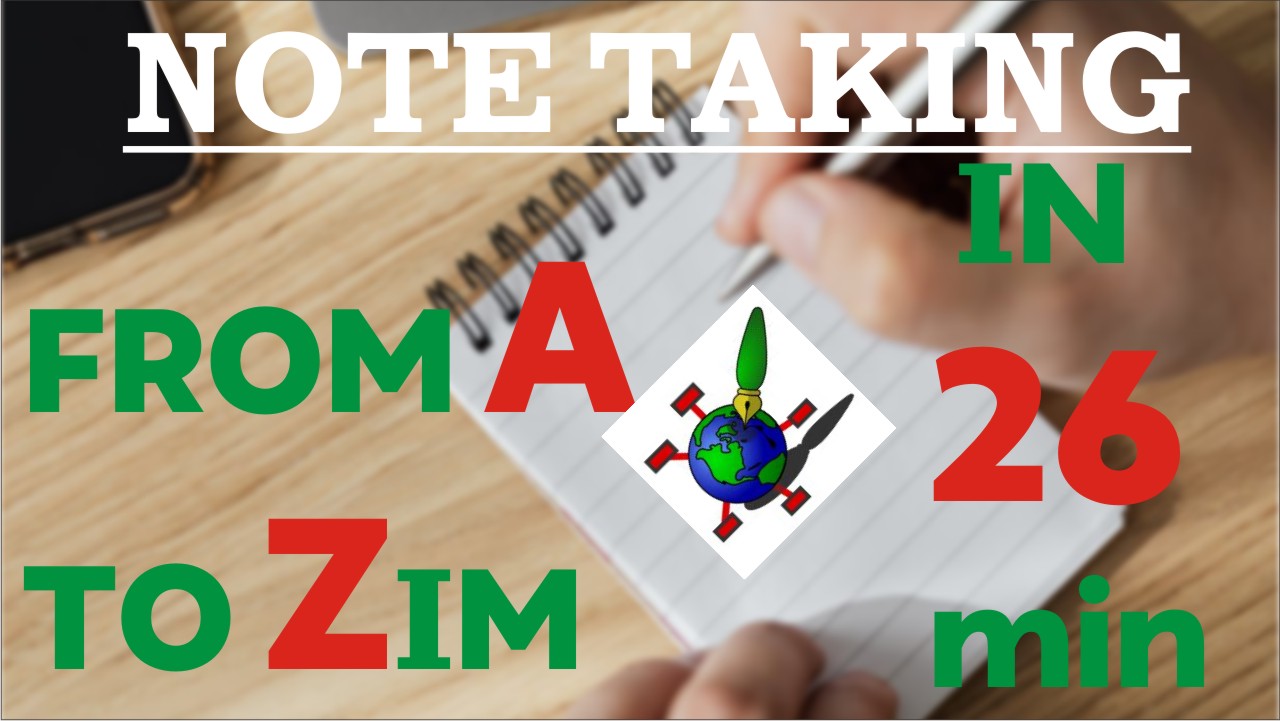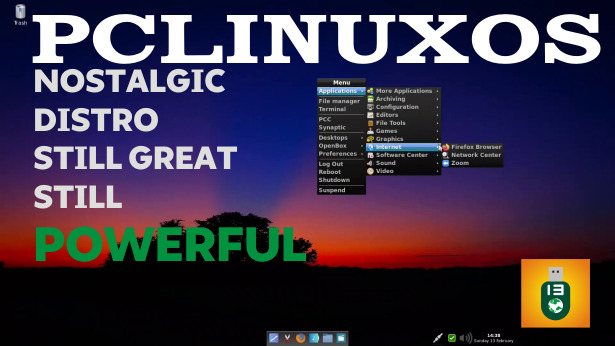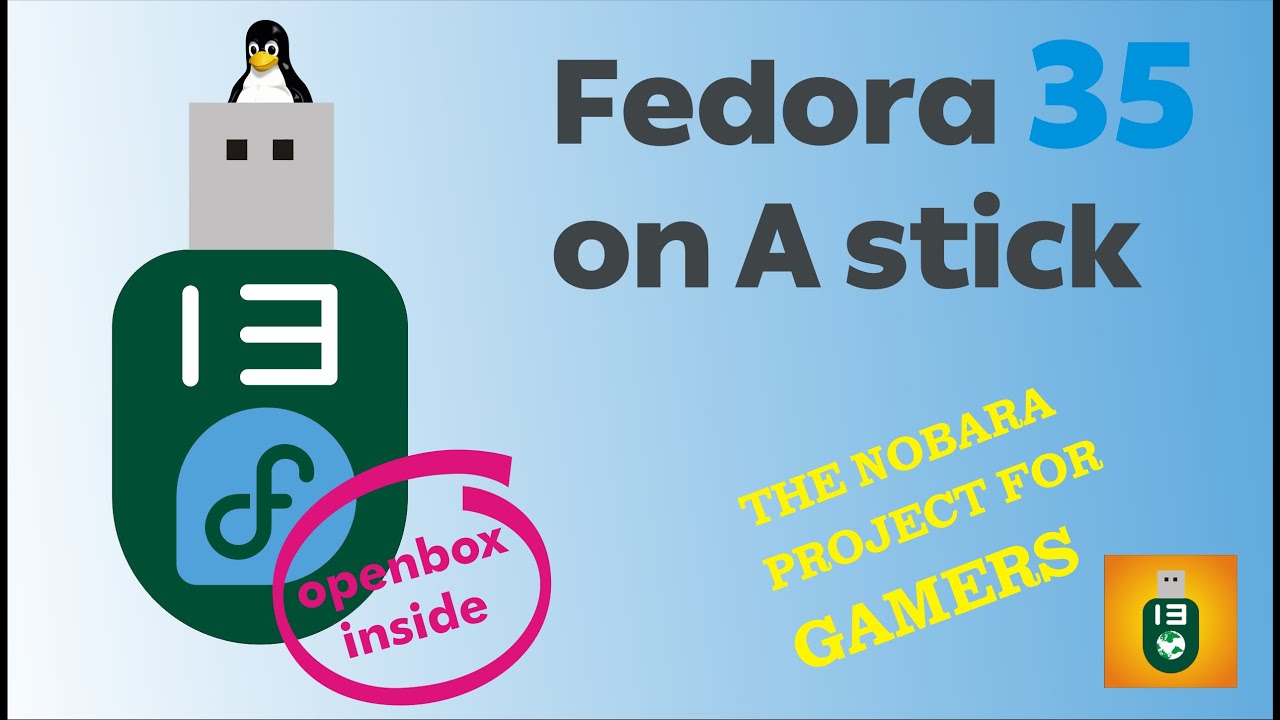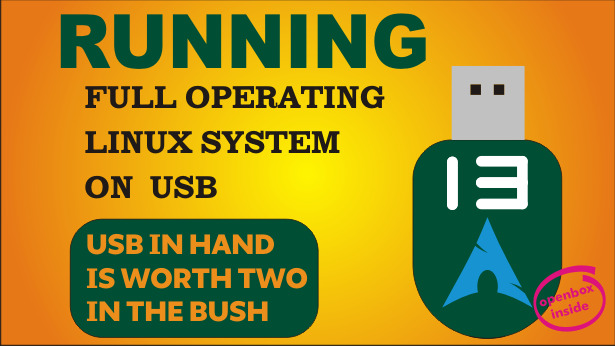ZIM ultimate note taking guide in 26 minutes (A power user perspective) | your own personal wiki
Zim is an application used for note taking on your computer. It is available in windows,mac and linux.This video is a guide on the usage of zim with a focus on plugins and usability as a tool for your distro-hopping or you day to day research and tasks.
0:00 note apps
1:40 install zim
2:50 zim basic features
5:30 plugins
6:22 install code/use
8:01 install equation/use
11:27 use tables
14:42 config files
18:38 images/attachments
20:56 links
23:15 export/obsidian-md
25:44 final thoughts
Website: https://zim-wiki.org/
Zim config files manual https://zim-wiki.org/manual/Help/Config_Files.html
online references used with zim
https://latexeditor.lagrida.com/
To install in linux mint,debian and ubuntu if you did not get the latest version
https://zim-wiki.org/downloads/
download the deb file and use
sudo dpkg -i zim_0.??.?_all.deb depending on latest deb file.
for supporting my work https://www.patreon.com/13minutes